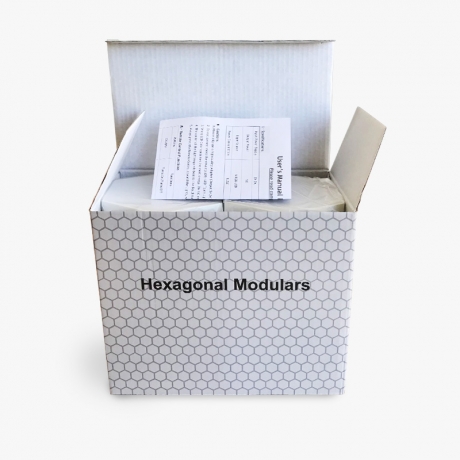Customized installed LED touch control quantum hexagon wall light (No.LUL-012)
- Item: LUL-012
- Material: ABS
- Body color: White
- LED color mode: Single color
- LED color: White/Warm white/Red/Green/Blue/Pink
- Function: touch sensor on/off
- Power supply: USB cable
- Size: 100*115*18mm
- Weight: 11.5g
- Load: 10pcs
- Input power: 5V
- Power: 1-3W
- Packing: 10pcs/inner box; 200pcs/ctn; 56*38*33cm(0.071CBM); 16.5kg



User Manual LED touch light - Single color version
- Input power supply: 5V 2A
- Output power: 5V
- Light source: 6 LED
- Power consumption: 0.5W
- Lumens: 100LM
- Switch: Touch to turn on and off
- Size of the product: 10.3*9*3 cm (4.1*3.5*1.2 inches)
- Length of USB cable: 1.5 M / 5 Feet
Cautions:
1. Please only use a high-quality Adapter (Output 5V 2A) or the lights will not work properly.
2. Do not connect more than 20 LED touch light by one outlet.
3. Do not connect more than 18 lights.
4. The center of the light responds best to the touch function.
Installation instructions
1. Place all lights face-down. Incert PCB boards to connect the lights. Build a design shape of your choice.
2. Snap in the triangle connectors on some comers of the lights to keep the unit sturdy.
3. Insert the USB cable into the Adapter. Find the USB port on the light closet to the desired wall outlet.
- Connect the other end of the USB cable to the LED touch light. Plug the adapter into the wall outlet.
4. Make sure every light works. Try using different PCB boards if any lights not work.
5. Unplug the adapter, then place the lights face-down on a flat surface.
- Peel the paper from the double-sided adhesive, and paste one side in the circled back on the lights.
6. Find a place to display the lights. After cleaning and drying the area, press the adhesive tape to the wall.
- The PCB boards are strong enough to further support the lights on a hook, nail, or screw (not included).
7. Plug the adapter back into the wall outlet.
- Touch the lights to individually turn on and off the lights to customize your glow.
8. Free USB ports on the lights can be used charge other devices.
- Please do not supply power to any other device while all the lights are lighted.
- If ever there are questions about proper electrical usage, consult a licensed technician.

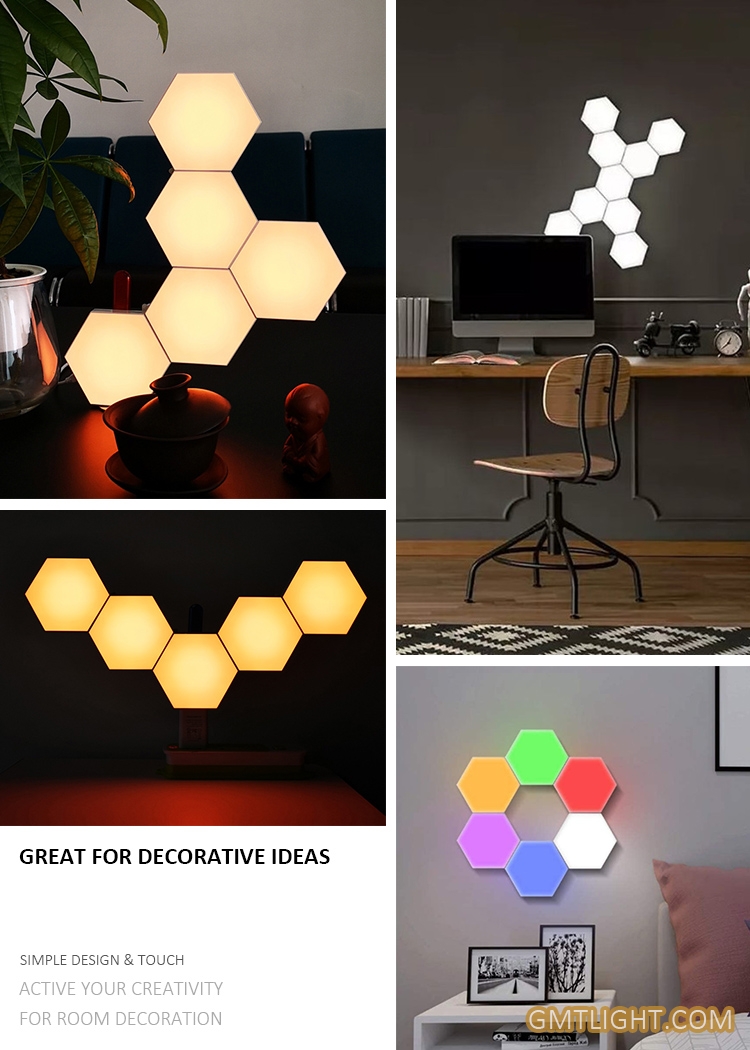
贝乐电子(SZ)- 12(单色10/套)